Git Basic command
// ------------------------------------------------------------------------------------------------//
cd [ go to directory you want]
first command initial project for git
git init
add anything file for ready to commit
git add --all
check status file in git commit
git status
commit all file and set commit massage
git commit -am "massage"
Add name project and link url for remote to github or bitbucket
git remote add -f [name_remote_project] [name_web_url.git]
change url remote
git remote set-url [name_remote_project] [ name_web_url.git]
check project url
git remote -v
create new branch
git checkout -b [name_branch]
check any branch in project
git branch -v
delete branch
git branch -d [name_branch]
select to this branch
git checkout [name_branch]
git push project to github or bitbuket severver
git push [name_project] [name_branch]
// ------------------------------------------------------------------------------------------------//
clone git
copy project for github , bitbucket
git clone [ name_url.git ]
// ------------------------------------------------------------------------------------------------//
remove add file
git clear -df
// ------------------------------------------------------------------------------------------------//
Note for spacial case
Fix Error in Windows by name long path
git config --system core.longpaths true
cd [ go to directory you want]
first command initial project for git
git init
add anything file for ready to commit
git add --all
check status file in git commit
git status
commit all file and set commit massage
git commit -am "massage"
Add name project and link url for remote to github or bitbucket
git remote add -f [name_remote_project] [name_web_url.git]
change url remote
git remote set-url [name_remote_project] [ name_web_url.git]
check project url
git remote -v
create new branch
git checkout -b [name_branch]
check any branch in project
git branch -v
delete branch
git branch -d [name_branch]
select to this branch
git checkout [name_branch]
git push project to github or bitbuket severver
git push [name_project] [name_branch]
// ------------------------------------------------------------------------------------------------//
clone git
copy project for github , bitbucket
git clone [ name_url.git ]
// ------------------------------------------------------------------------------------------------//
remove add file
git clear -df
// ------------------------------------------------------------------------------------------------//
Note for spacial case
Fix Error in Windows by name long path
git config --system core.longpaths true
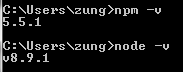

Comments
Post a Comment