Eclipse for STM32 installer Ep1 (Easy ways)
Easy ways For Install Plugin STM32 in Eclipse
1 ). Download Eclipse C,C++ and installOpen Eclipse
software will show
2). Go to help install software
3 ) add link
http://www.ac6-tools.com/Eclipse-updates/org.openstm32.system-workbench.site/
4) select All
Finish and accept condition
After install plug in eclipse will restart software when software restart.
you can create project by select File > New > create project C and select Ar6 STM32 MCU Project
Reference By http://www.emcu.it/AC6/HowToInstallSTM32Workbench.pdf








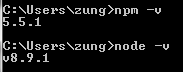
Comments
Post a Comment